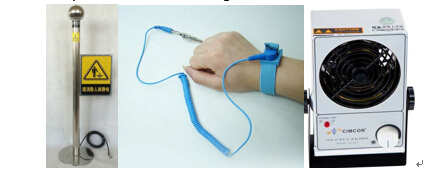It is easy to replace a iPhone 5 LCD screen assembly. It won’t be hard for a newbie to successfully replace the screen after watching a detail tutorial on youtube. However, problems not related to LCD screen may sometimes be a headache to technician, even experienced repair savvy. Here are some common issues we can summarise, which we should aware and prevent.
LCD screen assembly connector
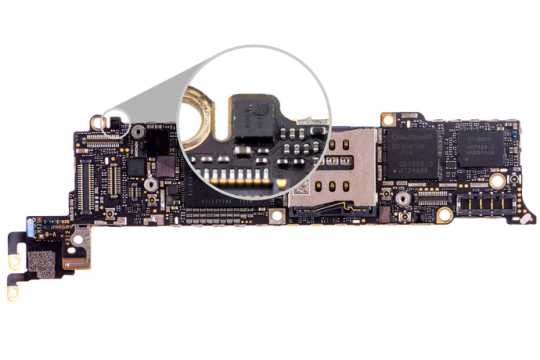
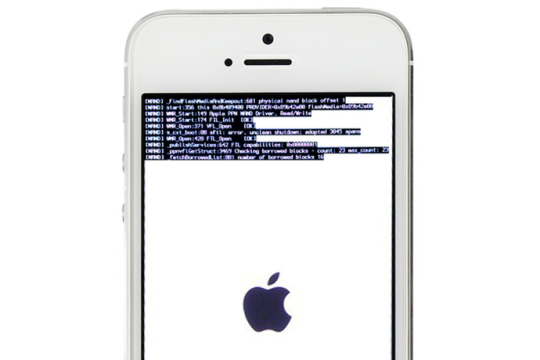
When you remove the iPhone 5 LCD screen, you should pay extra attention to the tiny components next to the connector. if the small part is damaged, the LCD screen is not going to display anything. Meanwhile, a geomagnetic sensor at 2 o’clock director should be taken extreme care otherwise your device is not going to load the system and warning will be displayed on the screen.
Baseband Chip
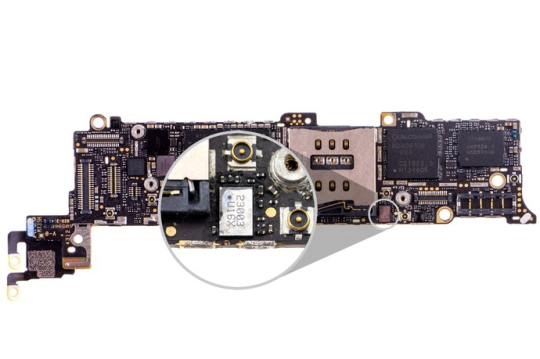
Don’t crack the baseband chip when you remove the RF antenna connector to prevent mobile communication malfunctioning.
USB Control Chip
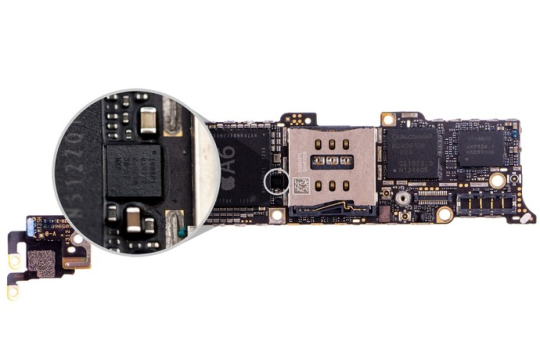
USB control chip need to be replaced if your iphone 5 device get charged too frequently or you dry joint the chip on CPU during the repair.
Wi-Fi issue related to Chip Short Circuit
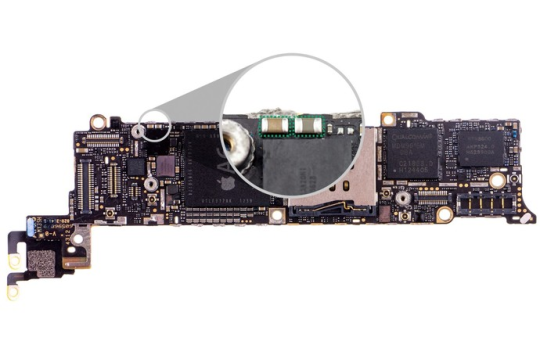
Short circuit results when your iPhone 5 device drop into water.
Home Button Issue

It will be malfunctioned if the gold contact on home button are bad or the lightning port is damaged. Simply correct the gold contact or replace the lightning port.