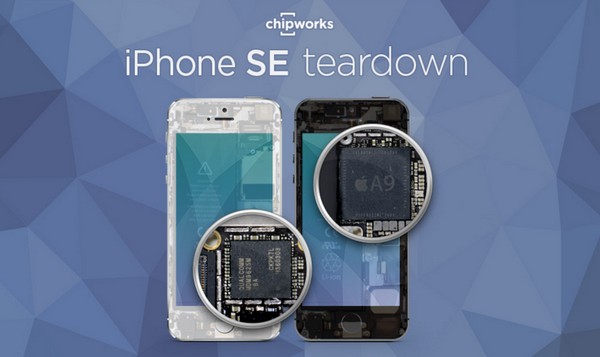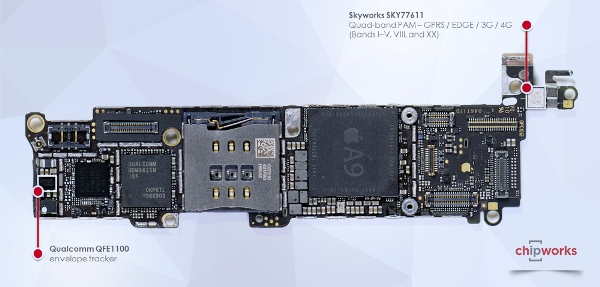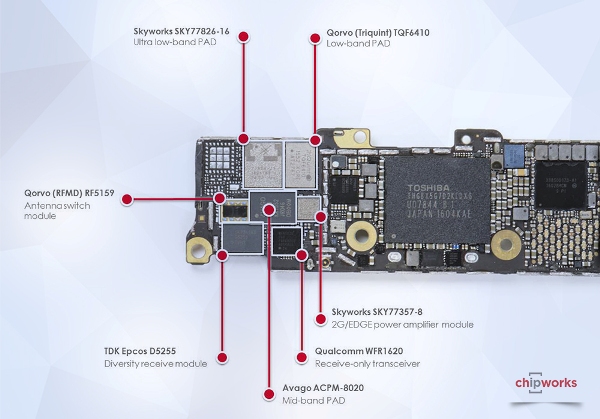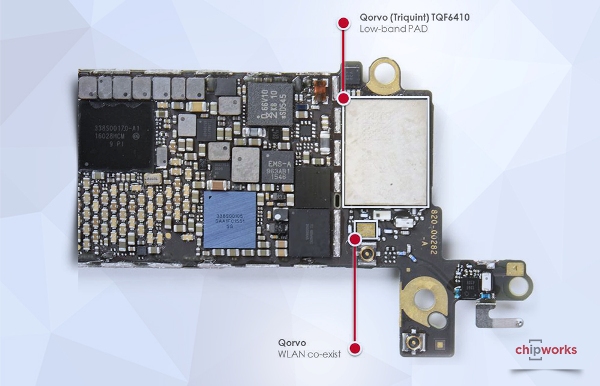A shattered cellphone screen can ruin you a day. Don’t worry! Here we would go through some options for you to consider.
1. Contact the Manufacturer
Apple offers AppleCare plan if you buy within 60 days of buying a new device. However, you are supposed to subscribe this plan before your iPhone screen shatters,
HTC offers an Uh-Oh protection plan that covers a screen assembly replacement if your HTC One M9 busts within the first year. Meanwhile, Samsung sells a Galaxy S6
warranty and warranty plans for other Samsung phones similar to AppleCare.
2. Screen Protector
This seems not a good idea but it can temporarily saves u a day if only the glass layer is broken while the LCD is still functioning. Buy a good tempered glass screen
protector and stick on the top which can prevent the crack from growing.
3. DIY Screen Replacement
If you are a handy person and love to DIY, the cheapest way is the fix your broken iPhone screen or broken Android screen yourself. There are tons of replacement tutorial
videos you can find on YouTube. Make sure you buy the quality screens from experienced suppliers, such as cellphoneage.com. Don’t buy any LCD screens from eBay or
Amazon as those sellers are mostly selling China quality unstable LCD screen assembly.
4. Repair Shops
If you want to replace your screen fast and without hassle, you can find a repair shop at your neighbourhood. There are many repair pros around which are experienced in fixing
iPhone or Android phones.
5. Out of warranty Repair
If you are not feeling comfortable on DIY replacement or repair shop service, there are still options instead of buying a new phone. For example, Apple offers an out of warranty
iPhone screen repair option that is cheaper than buying the parts.
- iPhone 5 Out of Warranty Screen Replacement – $129
- iPhone 5s/c Out of Warranty Screen Replacement – $129
- iPhone 6 Out of Warranty Screen Replacement – $109
- iPhone 6 Plus Out of Warranty Screen Replacement – $129
- iPhone 6s Out of Warranty Screen Replacement – $129
- iPhone 6s Plus Out of Warranty Screen Replacement – $149
You will need to contact Samsung, HTC or other manufacturers to get the cost of fixing your broken Android screen out of warranty.