Blue vertical lines or stripes may be encountered when you finish the screenreplacement installation. It is common but it is not due to a defective parts. The reason and solution may be summarised as below:
1. Bad Connection
First thing you have to do is to check whether there is any dust or debris in between the flex cables and the motherboard. Try to clear them with a brush or cloth dipped with alcohol. Reconnect the cables to the logic board and make sure it is properly connected with a “click” sound. Do not force the connector together until they are properly lined up. If the flex cable is damaged, i.e. it is bent over 90 degrees, I am sorry to tell you that you have to buy a newreplacement again.
2. Static Charge
Electro-static Discharge accounts for the vertical lines too. statics is produced by the human when you are conducting the installation. So, you can reduce any statics by wearing a anti-static bracelet and keeping an ion fan during the repair or if you don’t have the bracelet, you can wear a surgery glove and make sure you are touching the ground when you are performing the task.
3. If both 1 and 2 cannot solve your problem, then may be the IC on the display is damaged already. Check the top left and top right corners and see if there is any damage.
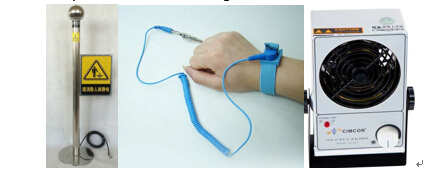

No comments:
Post a Comment