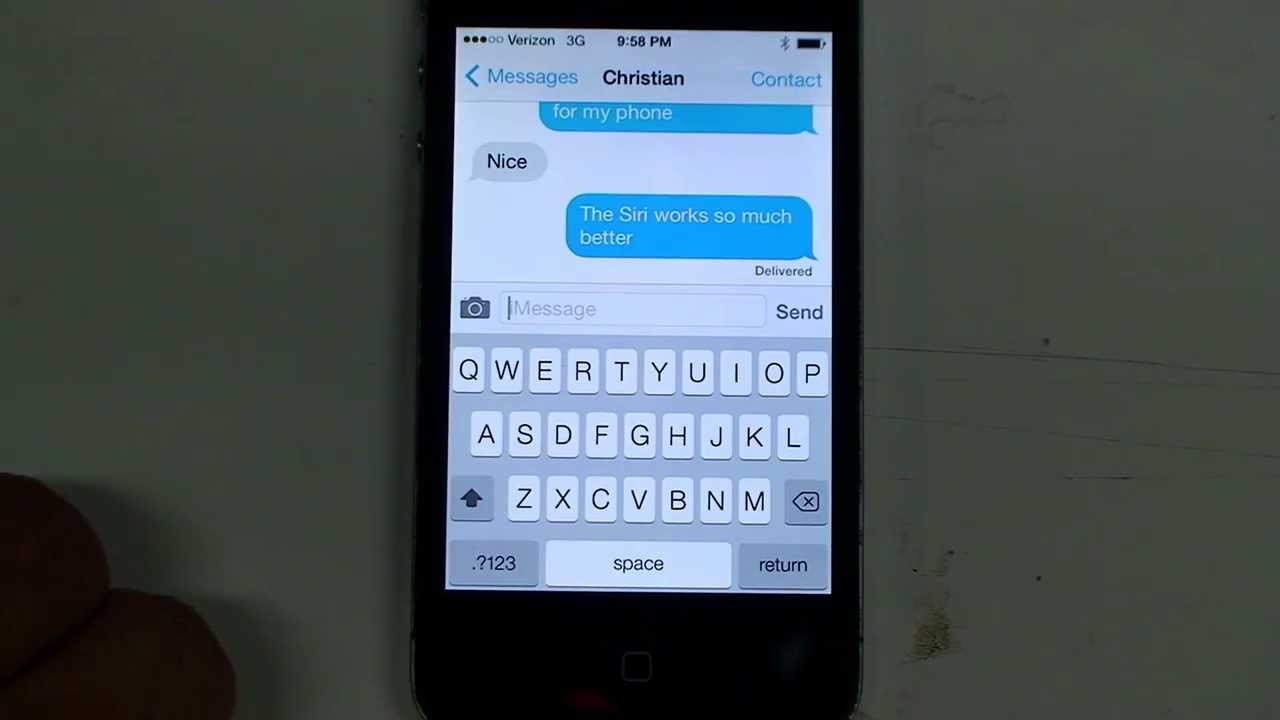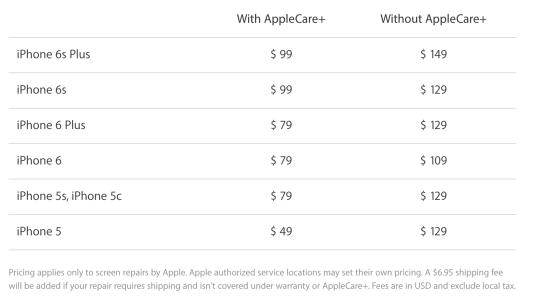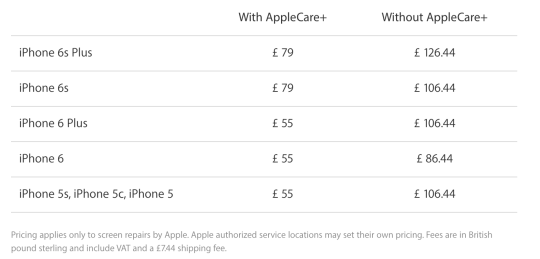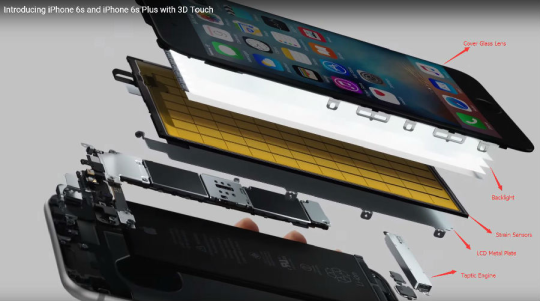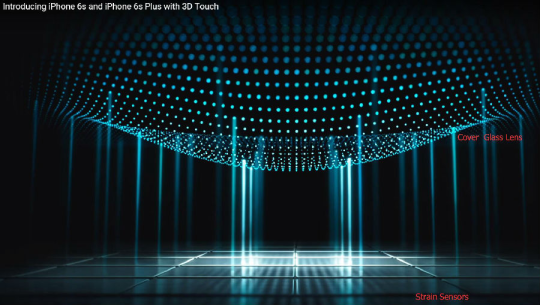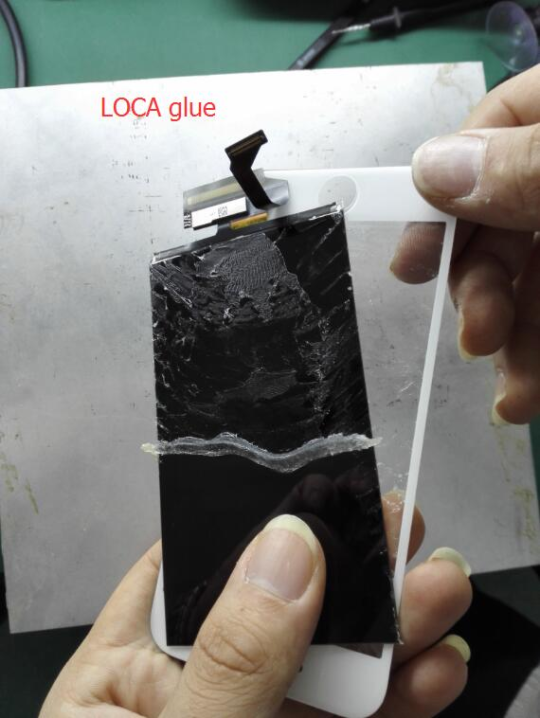MXQ S805 (aka. Amlogic S805) Android TV box is one of the most popular Full HD H.265 media player currently selling on eBay, Amazon and other shopping web stores. However, many of the existing boxes are not genuine and they are only clones produced by small scaled factories in China. I am happy that we have both genuine and clones on hand and have completed a complete review for the genuine and clones. From the appearance, motherboard design and chips, quality and performance, there are big difference.
Background
MXQ S805 Android TV box actually is firstly designed and put in production by one of the well established set top box manufacturers in China. Due to the vast popularity of MXQ tv box on eBay and Amazon, there are many small scaled manufacturers copy the dressing, the motherboard design and all the specification in order to fight for the big market. Price war as a result in order to stay competitive and meanwhile, the clones are using fake or refurbished flash chips and DDR RAM or their production line never has enough capacity to conduct thorough quality check. Since solution is not designed by them originally, they are not able to solve many software issues and that accounts for why some buyers complain that their MXQ boxes has many bug issues. Cellphoneage.com is currently the only B2C supplier of MXQ S805 TV box from the authorised trademark owner.
Comparison of Genuine S805 and Clones
From the appearance, it looks nearly same, but not exactly. Ethernet ports of Genuine S805 and clone ones are different. See the picture below. Meanwhile, after we disassemble the genuine and clones, we can clearly distinguish the difference. MXQ S805 from cellphoneage has a clear design of motherboard and the design, according to the trademark owner, is best optimised with the Quad Core Amlogic S805 processor.
Genuine Box
Besides, genuine heatsink design is different from the clones and the clones DO NOT install the electro-static discharge prevention chips that is very important to protect the main board. That is why many buyers complain their boxes are not able to restart after a few plug or unplug of the HDMI cables or USB devices when the machine is turned on.
Genuine MXQ boxes from cellphoneage.com use original Samsung chipsets and their DDR RAM are brand new, while those flash and DDR adopted by clones are fake Samsung brand or sources from refurbish market in order to lower the production cost.
Both boxes equip with Google Play but our genuine MXQ box is the only one which passed through the Google Compatibility Test Suite. Latest KODI (XBMC) 15.2 version, which is the most stable version and KODI Free Plugin Update APP is pre-installed. That means buyers can download, update and install any latest KODI plugin anytime without any hassle.
Conclusion
It is hard to distinguish which MXQ boxes are genuine from appearance but it is already a open fact that only MXQ box from trademark owner is the best quality and all brand new components are being adopted. It is better not to shop from marketplace seller if their source is not clear. If you have any further question on MXQ products, you can contact www.cellphoneage.com