Some people reported that their touch screen is out of control e.g. keyword keep pressing in search text field after they replaced a new iPhone 5 LCD Screen Assembly. Here are some of the suggestions we summarised by our past experience:
- Try to long press the home button when the screen is locked in order to call up the voice control feature. Call SIRI to play a tune and then you may be able to recover the digitiser touch feature.
- Wait until the iPhone battery 100% drains out and in switch off status. Then plug in the power adapter and charge the battery full again. You should be able to recover the touch screen digitiser.
- Connect your iPhone 5 to iTune and upgrade your iOS to the latest version.
- Double click the home button and clear out all background APPs. Some people claimed this works to them.
- Long press the power button and then long hold the home button in order to go back to home screen. This is one of the solution to solve digitiser out of control.
If you still encounter the same issue and you may have to consider to replace a new iPhone 5 LCD screen assembly again at www.cellphoneage.com
White iPhone 5 LCD Screen Replacement Parts: http://www.cellphoneage.com/parts/apple-replacement-parts/iphone-5-replacement-parts/white-iphone-5-lcd-touch-screen-digitizer-replacement-parts-assembly-with-front-housing.html
- Black iPhone 5 LCD Screen Replacement Parts: http://www.cellphoneage.com/parts/apple-replacement-parts/iphone-5-replacement-parts/black-iphone-5-lcd-touch-screen-digitizer-replacement-parts-assembly-with-front-housing.html
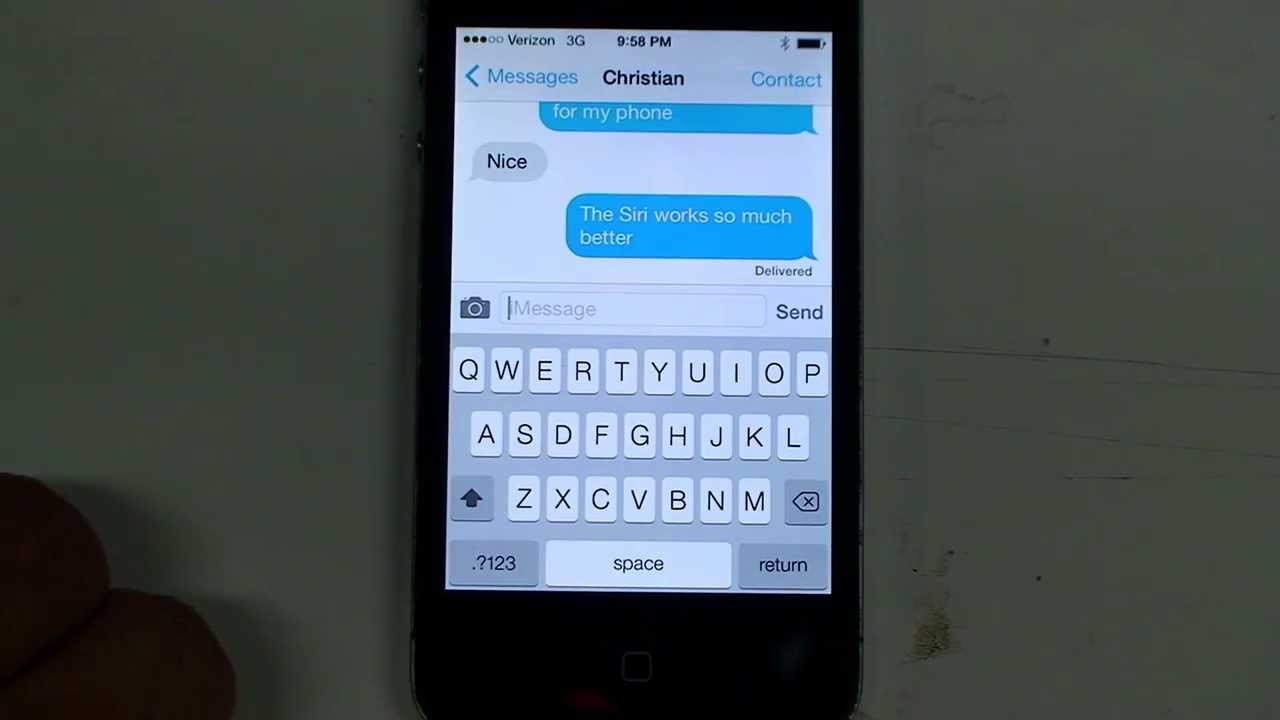
No comments:
Post a Comment